| Home | Up |
|
Impressum |
Status: Freeware; modify and use it at your own risk. I'd be glad if you left a comment in the source file about the original author, Joachim Pimiskern.
Download langsup1.0.zip (162kB)

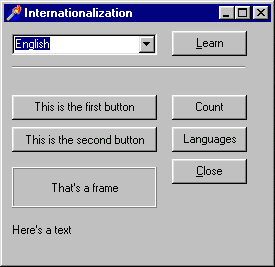
uses
langsup;
type
TForm1 = class(TForm)
...
private
language: TLangSup;
end;
procedure TForm1.FormCreate(Sender: TObject);
begin
language := TLangSup.Create('Deutsch');
language.LoadFromFile(ExtractFilePath(Application.Exename) + 'language.txt');
language.SetLanguage('Deutsch');
language.SetContext('Demo Main');
end;
procedure TForm1.FormDestroy(Sender: TObject);
begin
// Store the language file since the user
// may have changed the data.
language.SaveToFile(ExtractFilePath(Application.Exename) + 'language.txt');
language.Free;
end;
procedure TForm1.ComboBox1Change(Sender: TObject);
begin
language.SetLanguage(Combobox1.Text);
language.SetCaptions(self);
end;
|
procedure TForm1.ButtonLearnClick(Sender: TObject);
var FormAddLanguage: TFormAddLanguage;
begin
FormAddLanguage := TFormAddLanguage.Create(nil);
try
FormAddLanguage.Language := self.language;
FormAddLanguage.ShowModal;
finally
FormAddLanguage.Free;
end;
end;
|
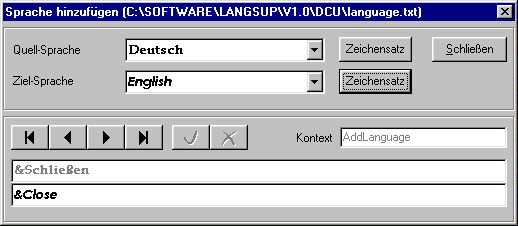
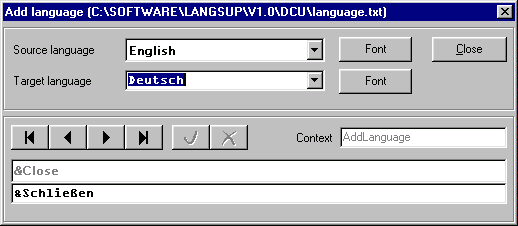
| Home | Up |
|
Impressum |