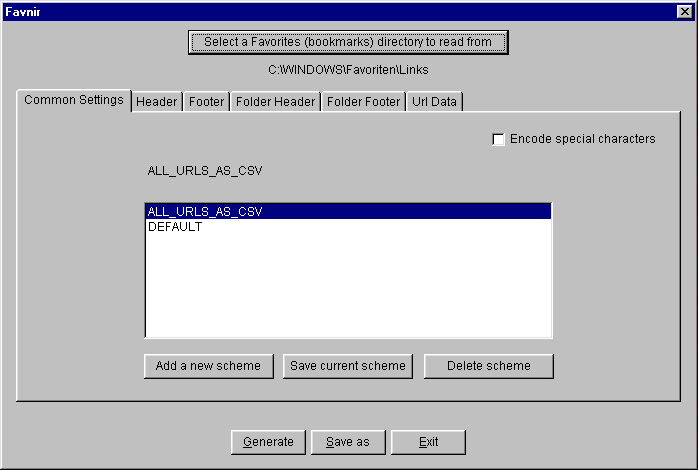
| Home | Up |
|
Impressum |
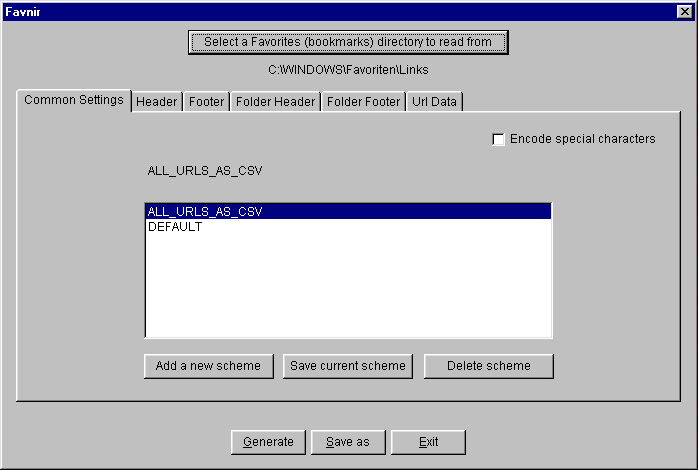
Status: Freeware; modify and use it at your own risk. I'd be glad if you left a comment in the source file about the original author, Joachim Pimiskern.
| Event | Explanation | Variables |
|---|---|---|
| Header | Start of processing. Top of result file. | |
| Footer | End of processing. Bottom of result file. | |
| Folder Header | Whenever a directory is entered. | $title0, $title1 |
| Folder Footer | Whenever a directory is left. | $title0, $title1 |
| URL Data | When a .URL file is processed. |
$path0, $path1, $path2, $url, $title0, $title1, $day, $month, $year |
| Variable | Explanation |
|---|---|
| $title0 | File or directory name. If there is an extension '.url', it is removed. |
| $title1 | Same as $title0, but Umlauts encoded. |
| $path0 | A path as it is. |
| $path1 |
A path with HTML encoding of Umlauts and other special characters. The start directory prefix is removed. |
| $path2 | Same as $path1, but backslashes replaced by blanks. |
| $url | The URL, a link to a resource in the internet. |
| $day | Today's day. |
| $month | Today's month. |
| $year | Today's year. |
| Home | Up |
|
Impressum |